
MakerGear is committed to providing top notch support to all of our customers. Our team of resident MakerGear tech support experts offers troubleshooting assistance for any MakerGear printers in need of technical care.
We sat down with Michael and Jason, two of our tech support team members, who shared what it’s like from their side of the support desk.
First of all, I’d love to know what were some of the most helpful resources when you were getting started with 3D printing?
Jason: In the beginning, whenever I encountered an issue with a print not sticking to the bed or layers shifting during printing, I’d go to the Print Quality Trouble Shooting Guide on the Simplify 3D website. They have pictures and explanations of the most common problems people face with their prints and nine times out of ten it gave me just the answer I was looking for. I also spent a lot of time on YouTube watching people’s 3D printing tips and tricks, and asking people who knew what they were doing lots of questions.
Michael: I learned by printing as much as I could, whatever I could. Even printing tiny trinkets helped me learn. Slowly, I noticed different quality issues. I’d run into an issue and I’d have to fix it. Even if I didn’t feel like figuring it out, I had to work through it because I wanted to get a good print. That’s how I learned. For me, I’ve found it to be more of an art than a science.
You spend all day with these printers, and know them backwards and forwards, what have you learned to help you troubleshoot issues with other people’s printers when they're not sitting right in front of you?
Michael: Our first priority is to make sure we’re talking apples to apples with the customer right away. There are so many parts and components that make up each 3D printer and we have to make sure we’re speaking the same language about the machine. What some people might call a hotend, we call an extruder and if we aren’t on the same page, it can get really confusing. So, we always start with the basics and make sure we know what printer and model number they’re using, as well as what filament, and then move on to more diagnostic questions. What it comes down to is that there’s usually a piece of information they are missing, and our job is to figure out what that is, to get them up and printing again as quickly as possible.

It sounds like your job requires a lot of detective work.
Jason: Yes, it’s much like detective work. We ask a lot of questions and tailor our solutions to each customer because each case is different. Often it ends up being a super simple solution, we just needed to get the right piece of information to solve the puzzle. One thing that often makes a difference is being able to see for ourselves what the problem is. One of the most helpful things someone can do is to send pictures or a video of the problem they’re having. It can really speed up of the process of finding a resolution.
What are some of the most common issues you get calls about?
Jason: One common issue is when people try to print with old filament or a spool that’s left on their printer without being properly stored. It’s such a simple fix. Just make sure you’re storing your filament in an airtight bag when its not in use, and it will last much longer that way.
Michael: Often times the solution to an issue is as simple as cleaning the glass to help the print adhere, or making sure the power cable is seated fully. It's usually the simple things that hold people up. So we always start by looking for the simplest thing first and let that lead us down the road to a solution.

What would be your number one recommendation to help people troubleshooting a problem at home?
Jason: As simple as it sounds, I’d say start with the manual. Many of the calls we receive are a matter of missing a step. So, if you come across a problem, go back and read the manual and follow the steps, and often times you’ll end up right where you need to be!
Michael: I'd say look for the simplest explanation to your problem first. And watch the videos! Our website has setup and troubleshooting videos and other resources for MakerGear owners that can help with many common fixes.
And of course, if you get stuck, our expert MakerGear tech support team is at your service!
Thanks Michael and Jason! We're grateful for the work you do and for sharing your insights!
MakerGear’s tech support team is here and happy to help with any printer troubleshooting issues you may encounter with your MakerGear printer. You can reach them by phone at (216) 508-4025 (9am-4pm ET M-F) or by email at support[at]makergear[dot]com.

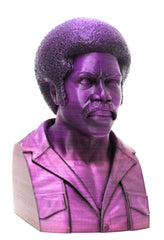
Above: The MakerGear support team is always printing and always perfecting their printing techniques, equipping them to handle 3D printing questions of every kind!